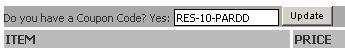Online Training
AutoCAD
AutoCAD Mechanical
Autodesk Inventor
SolidWorks
CATIA
Pro/Engineer Wildfire
NX
SolidEdge
Plastic Part Design
Mold Design
MSC SimOffice
Teamcenter Engineering
Training
AutoLISP & VisualLISP
DCL-Dialog Control Language
AutoCAD VBA
ObjectARX
AutoCAD.Net
Inventor API
SolidWorks API
SolidEdge API
Articles
AutoCAD VBA
AutoLISP
VisualLISP
AutoCAD Customization
SolidWorks VBA
SolidEdge VBA
Download
AutoCAD.Net Code
Tutorials
AutoCAD 3D Press-Pull
Services
AutoCAD Customization
CAD Customization
SolidWorks Customization
| Online Training > SolidWorks Updates and Specialized > SolidWorks 2005 Sheet Metal Design Course Contents :
Ø Introduction to Sheet Metal
- Sheet Metal Design Course Overview
- Installing the Course Files
Ø Creating Parts
- Creating Parts Introduction
- Creating Sheet Metal Parts
- Base Flange Method 1
- Sheet Metal Features
- Edge Flange Feature
- Multiple Edge Flange
- Trim Side Bend and Offset
- Miter Flange
- Miter Flange and Custom Bend Allowance
- Flat Pattern Feature
- Break Corner / Corner Trim Feature
- Edit Profile and Fold / Unfold
- Mirror / Copy and Hole Features
- Starting a Sheet Metal Part
- Base Flange Method #2 and Closed Corners
- Hem Feature
- Tab Feature
- Hem and Break Corner
- Auto Bend Relief
- Custom Bend Relief
- Sketched Bend
- Creating Features for the Design Library
- Jog Features
- Creating a Punch Feature
- Using the Design Library
- Design Library Form Tools
- Create Form Tool for the Design Library
- Customizing Form Tools for the Design Library
- Applying Form Tools
Ø Sheet Metal Drawings
- Sheet Metal Drawings Introduction
- Creating Sheet Metal Drawings
- Flat Pattern View
- Flat Pattern Configuration
- Showing / Hiding Bend Lines and Regions
- Exporting the Flat Pattern
- Creating a Drawing
- Configurations and Sheet Metal Parts
- Process Drawings
- Process Drawing
Ø Top-Down Design with Sheet Metal
- Top-Down Design with Sheet Metal Introduction
- Top Down Design Overview
- Envelope Part Design Driver
- Cover part and Sketched Bend Radii
- Creating Edge Flanges In-Context
- Extrude Cuts and the Normal Cut Option
- Dealing with the Pitfalls of In-Context Design
- Completing the Cover Part - Part 1
- Completing the Cover Part - Part 2
- Completing the Chassis Part
- Hole Wizard Hole Series
- Modifying the Design Part
Ø Alternative Techniques
- Alternative Technique Introduction
- Alternative Techniques Overview
- Imported Data and Insert Bends
- Machined Part to Sheet Metal and the Rip Tool
- Parts Using the Shell Command
- Insert Bends
- Working from the Flat State
- Cylindrical and Conical Parts
- Lofted Bends
- Multi-Body Sheet Metal Parts
- Multi-Body Sheet Metal Drawing
- Reverse Fold Solution
- Cardboard Box Design
Ø Sheet Metal Setup
- Sheet Metal Setup Introduction
- Sheet Metal Setup Overview
- K-Factor
- Bend Allowance and Bend Deduction
- Excel Bend Tables
- Text Bend Tables
How to get 10% discount on above courses?:
To avail the 10% discount on above courses, enter Promo Code / Coupon Code as RES-10-PARDD during the purchasing process on i get it website & click on update button. Interface available on i get it has been shown below.
Please explain the above discount process in detail.
|